Perfectionnez-le: Personnalisez, Téléchargez, Recommencez.
Sans limites!
Sans limites!
Thème du planner
Paramètres et mises en page du planner:
Planificateur Numérique Pomodoro
7,97 €
Added to cart.
Continue to checkout
Continue to checkout
OU
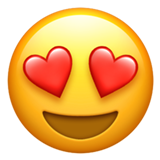
65 Planners pour iPad
+Futures versions et mises à jour & Updates
19,97 €
Added to cart.Continue to checkout
Après l'achat, profitez de personnalisations et téléchargements illimités de votre planner ou pack, sans frais supplémentaires
Effectively control time and easily cope with work using Pomodoro Digital Planner on your note-taking app, like GoodNotes, Notability, Xodo, or Noteshelf. Simplify the solution of dozens of tasks, divide the list of household chores into the short time segments, and use regular well-deserved breaks to rest.
How to use the Pomodoro technique?
- Create a list of tasks for the near future (for example, a week in advance);
- Select the most relevant tasks and add them to the list of things for the day;
- Put priorities (from less to greater in importance);
- Turn on the timer for 25 minutes and start work;
- At the end of 25 minutes, take breaks with an interval of 5-10 minutes;
- Mark each “tomato” spent on the task;
- Cross out the completed tasks;
- After 4 “tomatoes”, do not forget about full-fledged breaks in 15-20 minutes;
- Repeat the above approach until you close the entire to-do list for the day.
Fonctionnalités

Hyperliens
pour une navigation facile

Onglets
pour un accès rapide aux pages importantes

Dates personnalisées
adaptées à vos besoins

Personnalisez votre planner
Adaptez votre planner à votre vie en choisissant les mises en page les plus adaptées

Dimanche / Lundi
choisissez le jour de début de semaine qui vous convient

Mode édition
dessinez, écrivez et esquissez où que vous soyez
Compatible avec

Goodnotes

Notability

Noteshelf

Xodo

Samsung Notes
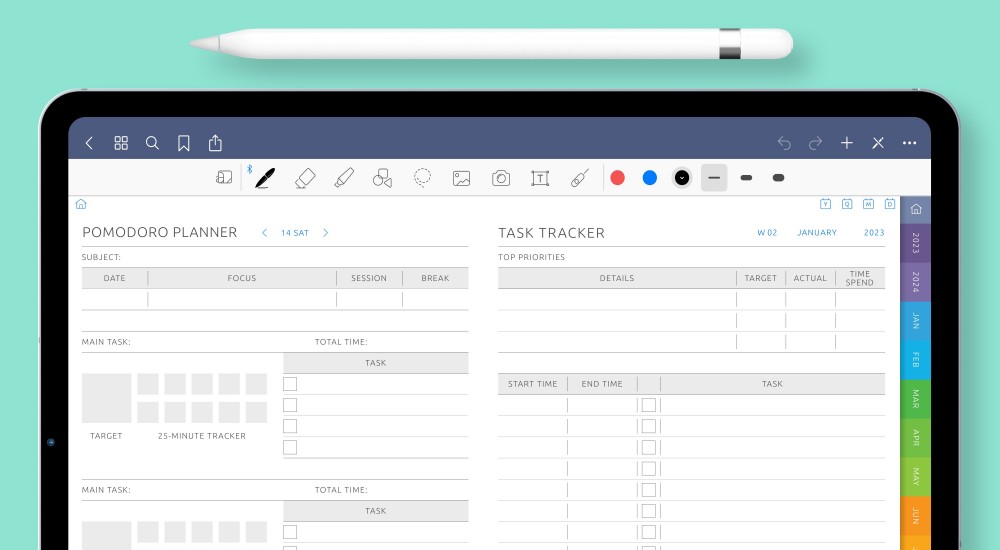
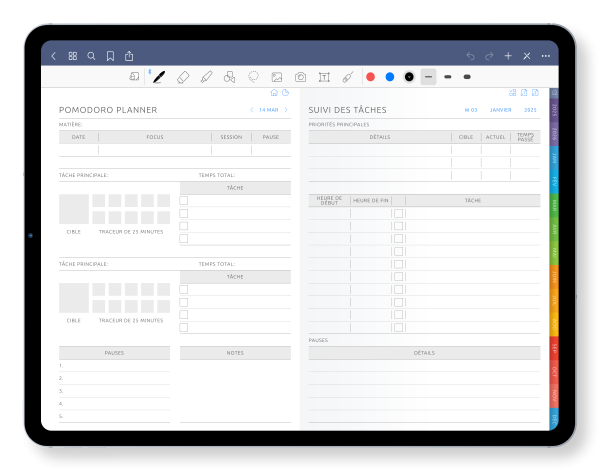
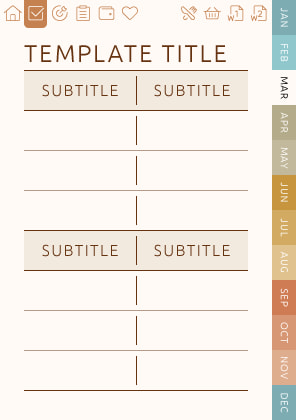
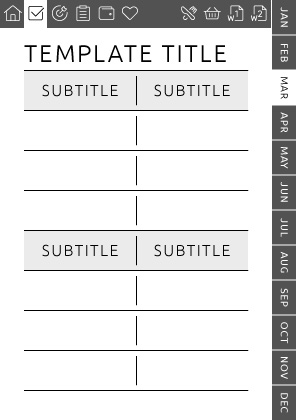
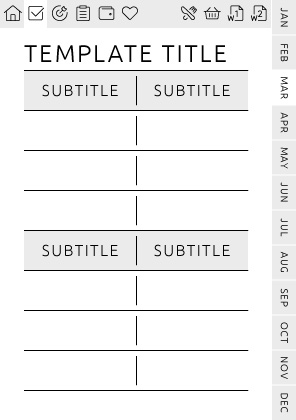
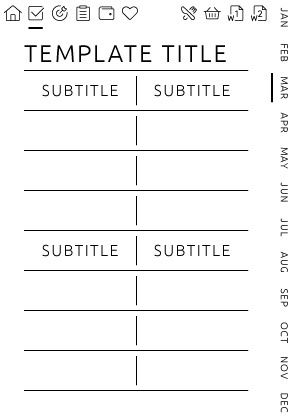
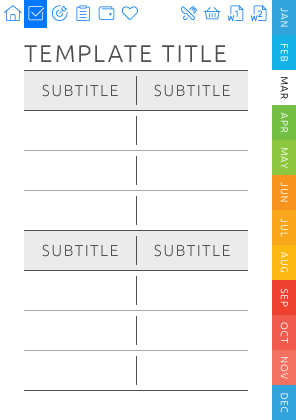
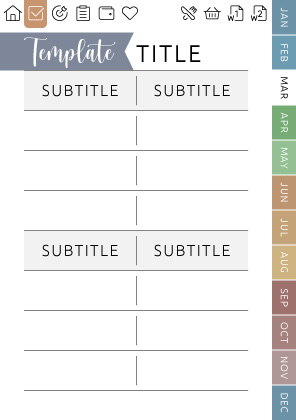
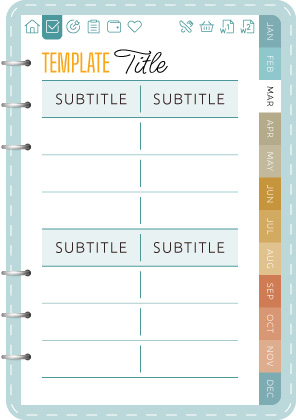
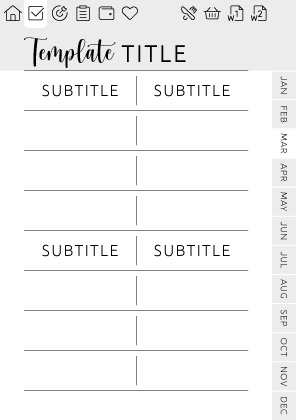
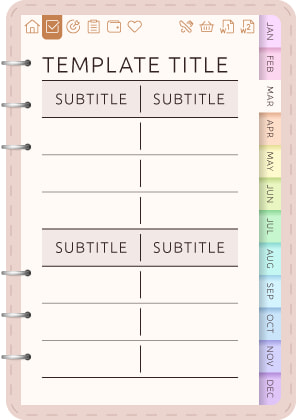
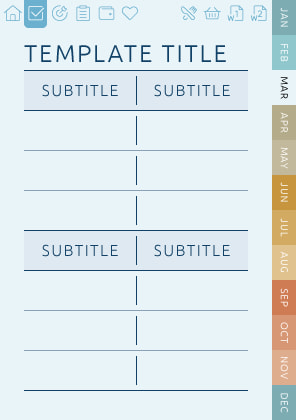
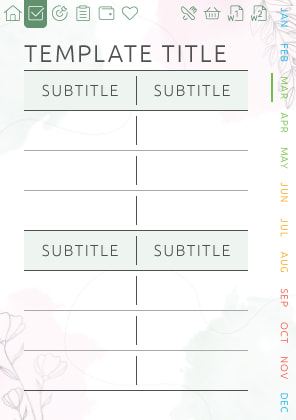
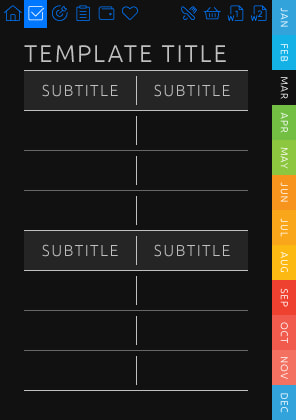
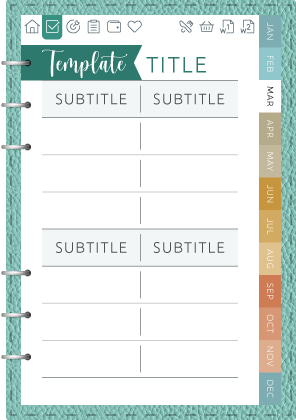

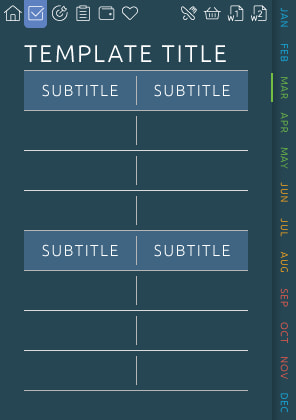
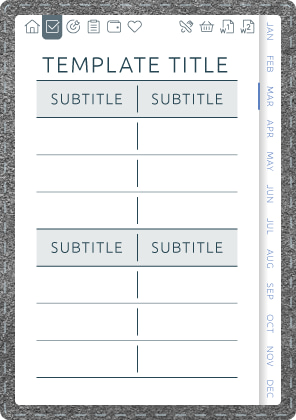
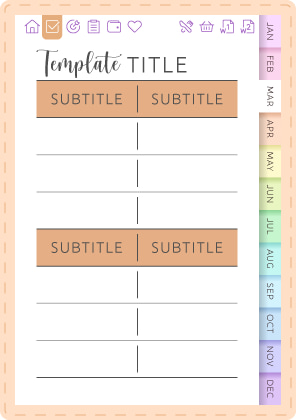

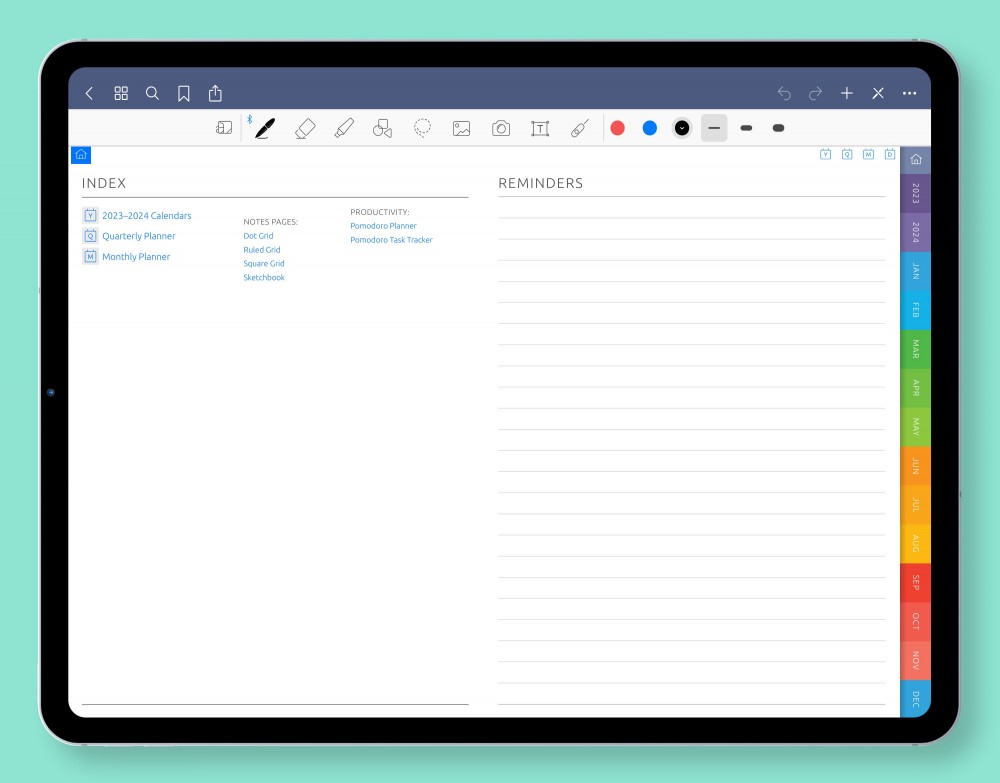
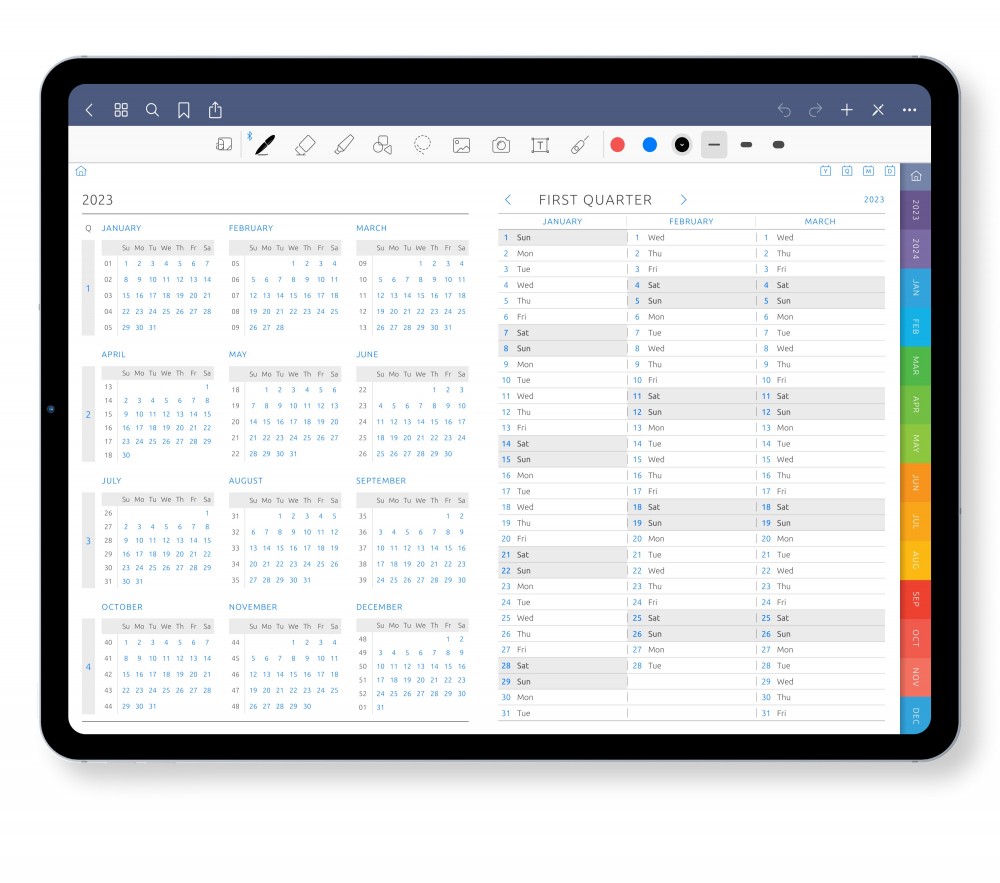
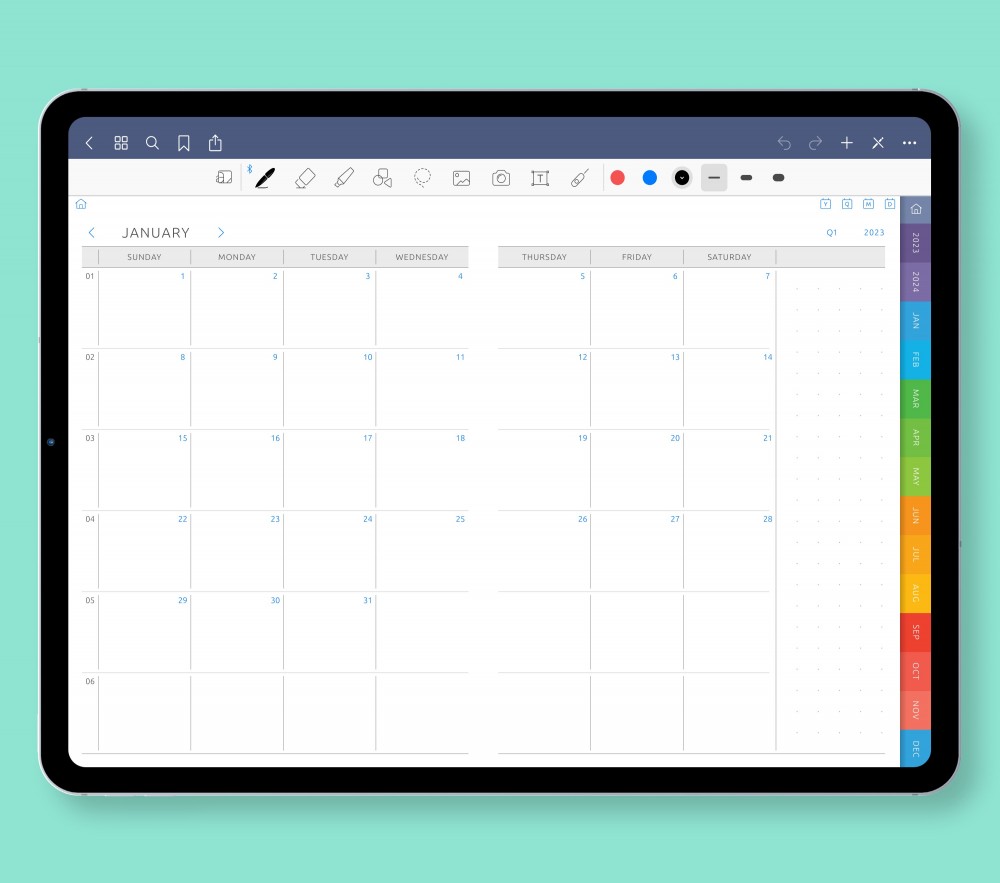
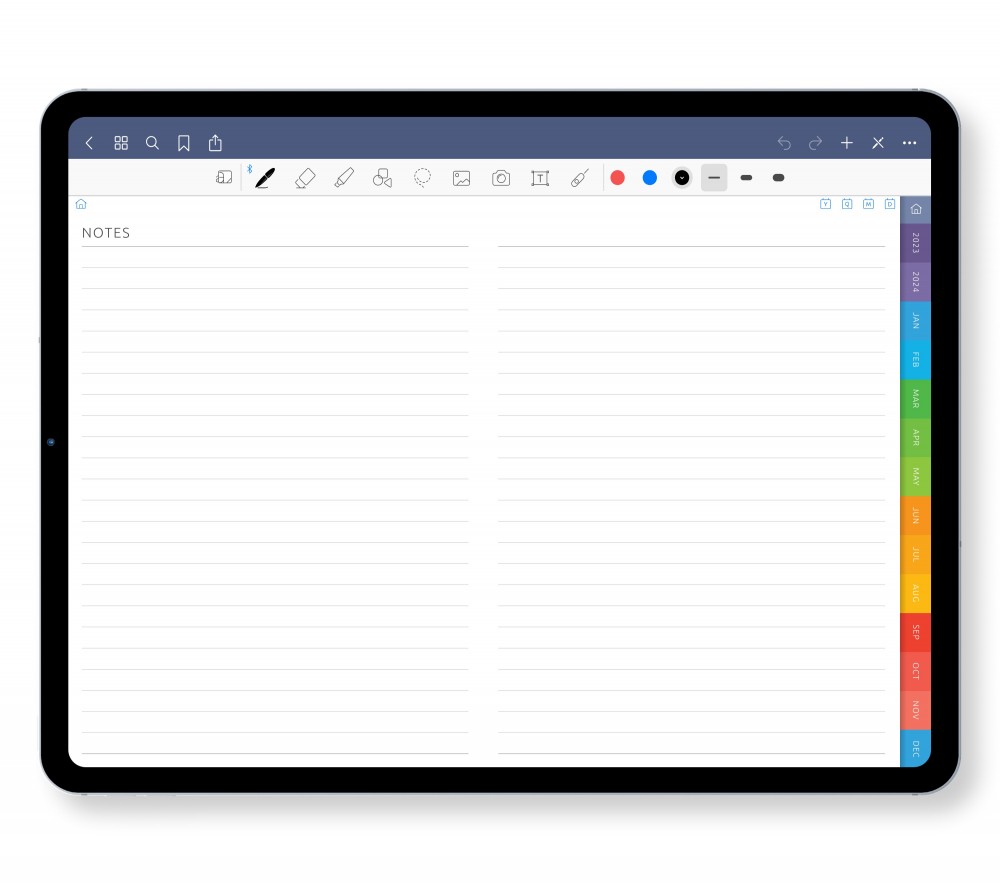
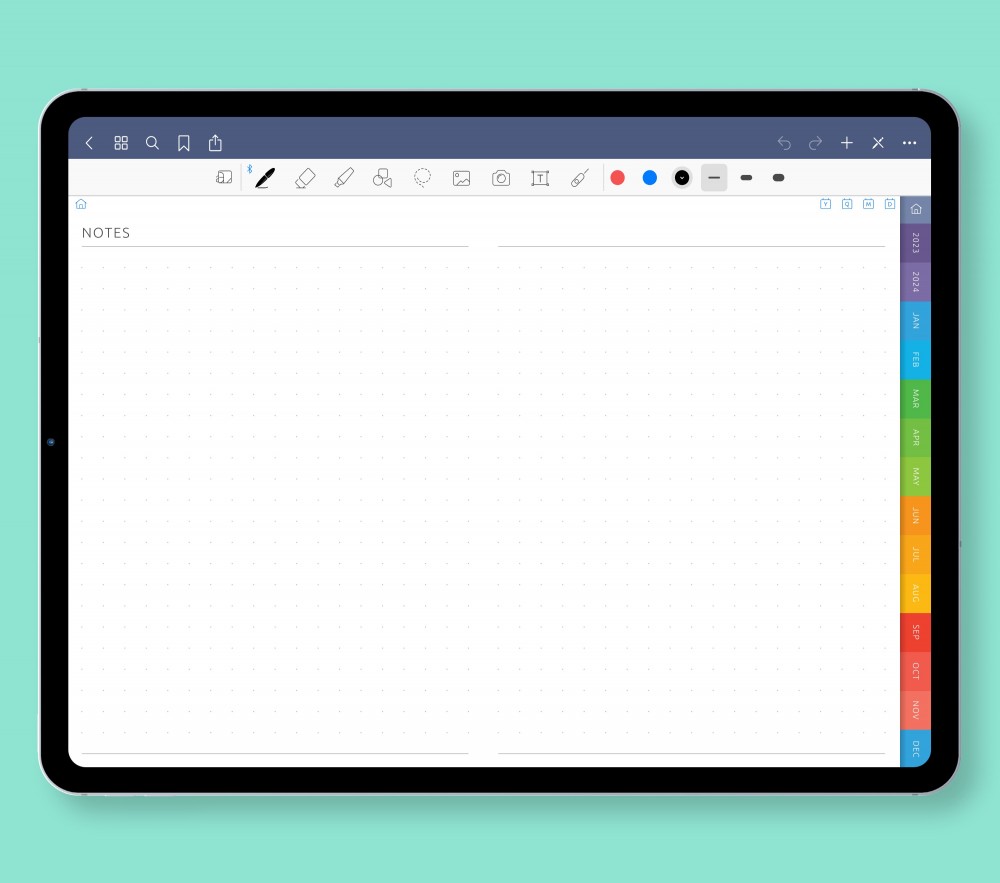
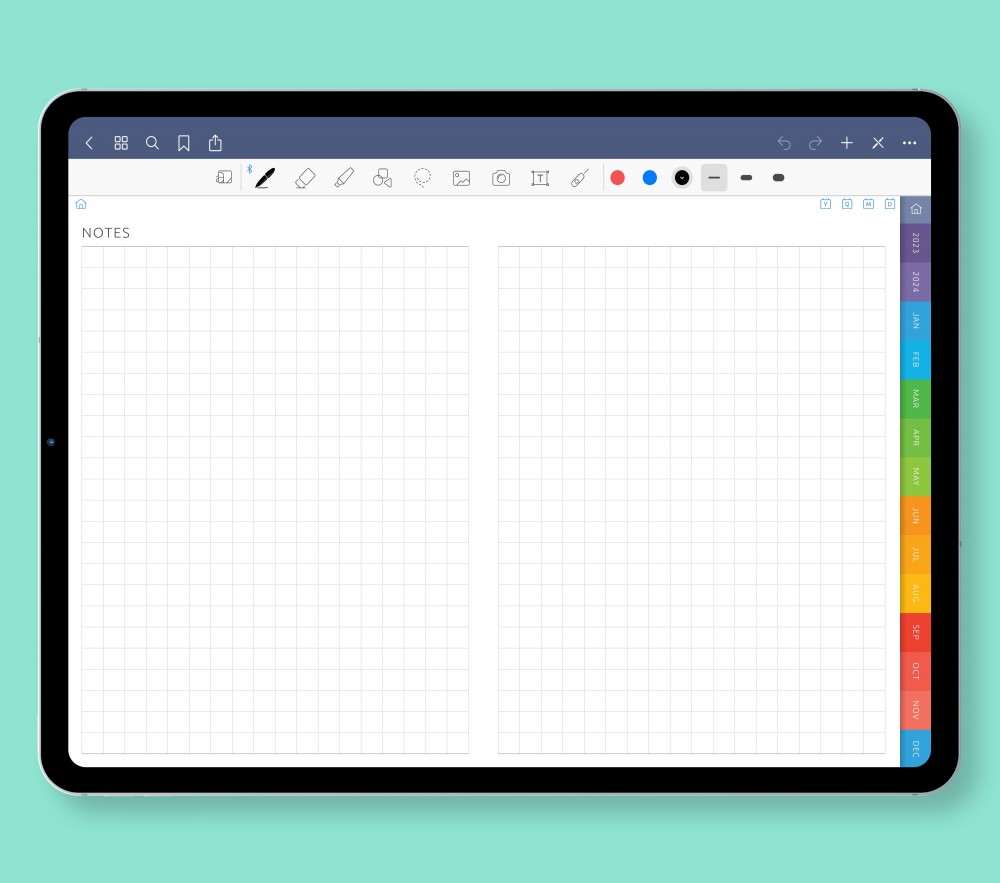

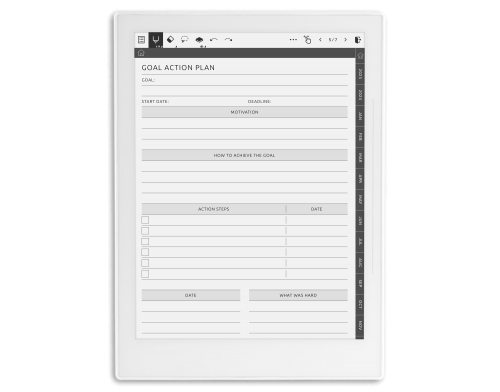
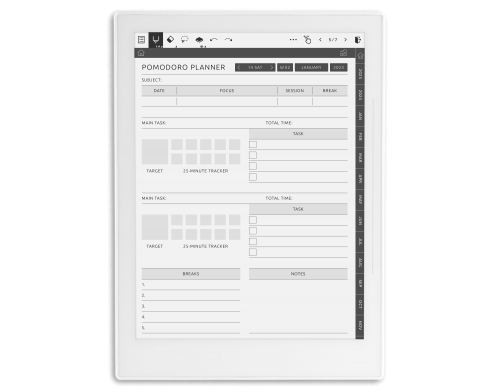
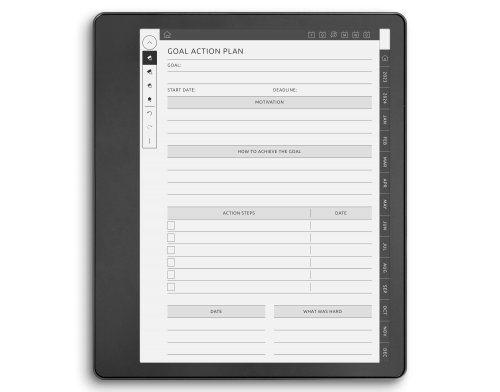
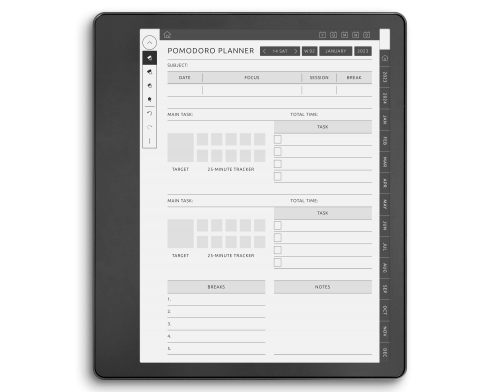
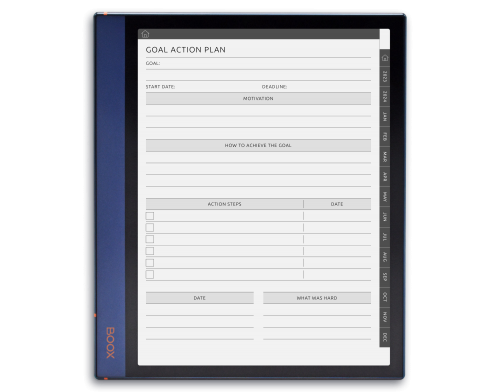
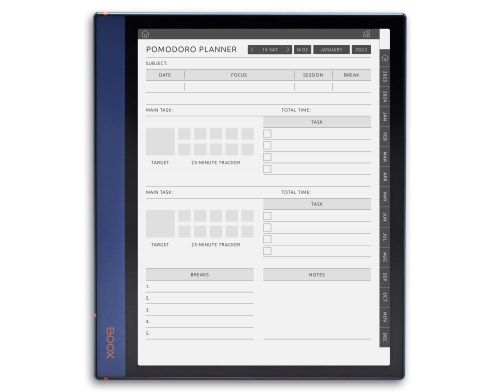
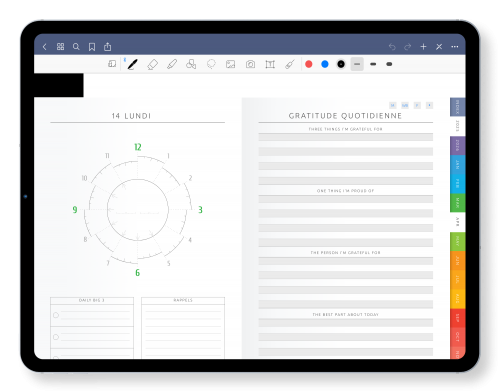
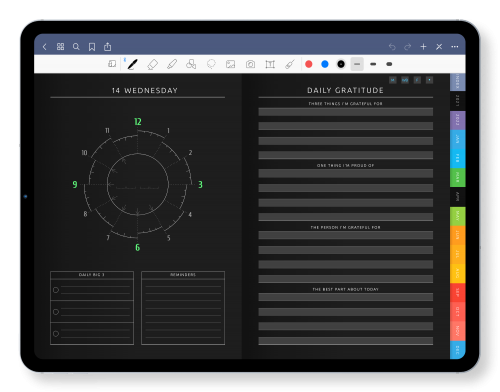
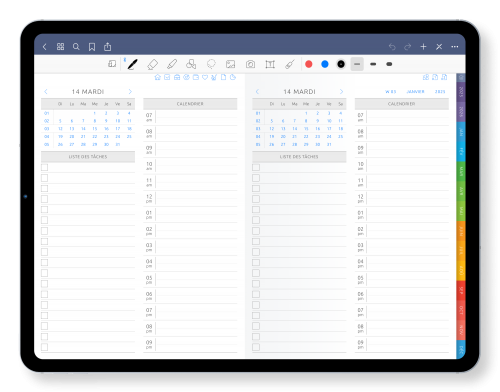
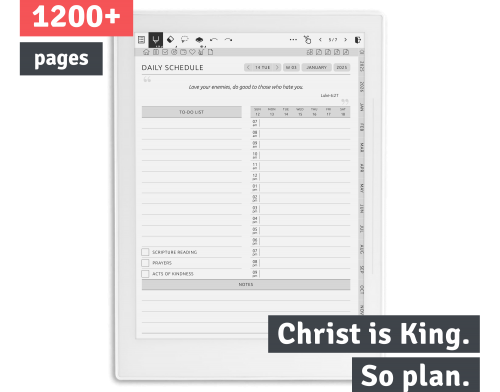
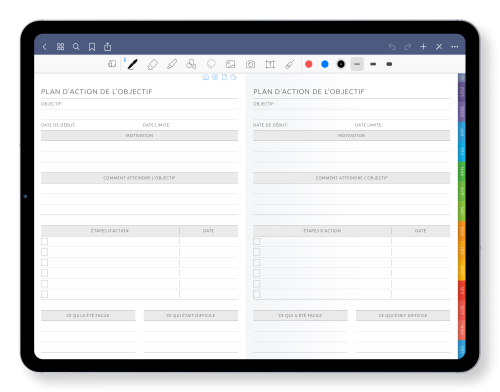
Customer reviews
Write a Review
Thank you for your interest! Only customers who have purchased the planner can leave a review. We appreciate your understanding.